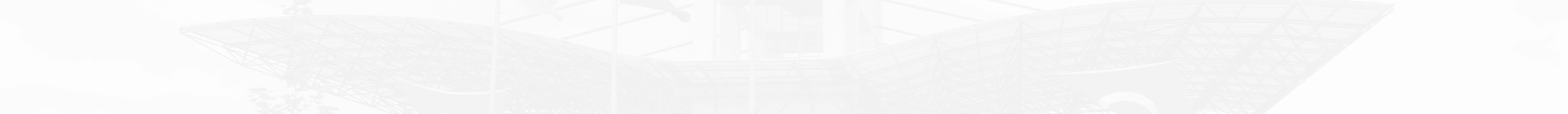FAQ
When you enter the DEBİS user account with your username such as name.surname@ogr.deu.edu.tr / surname.name@ogr.deu.edu.tr, you may not be able to display your courses. The reason for this is that your courses have been assigned to your DEBIS accounts with student numbers before making this change.
From all mobile devices, you can log in to online.deu.edu.tr via browser and follow your lectures. You can attend live lectures.
You do not need to install any extra software on your computer. The page works on HTML5 and can work on all platforms through the browser.
Your specialization and seminar courses can be activated by instructors at online.deu.edu.tr.
If you want only a certain group to access an assignment, you need to create a group in the GROUP OPERATIONS menu in the COURSE INFORMATION tab. Later, while making the HOMEWORK settings, you need to select the group you created in the access section.
You can learn about the course opening process from video guides prepared for instructors.
All students and lecturers who have connection problems will not have problems logging into the system if they make proxy settings in their web browser.
While participating in a live lecture, choose to participate with microphone. Turn off your microphone after entering the lesson. Thus, you will be able to hear the voice of the instructor in the lecture.
Enter the settings of the browser you are using, clear its history and logs. Also try to login from different browsers (Google Chrome, Mozilla Firefox, Opera, Safari, Edge etc.).
After the grading process of your assignment is finished, the “Post Assignment Scores” tab at the top of the page allows students to see both assignment grades and instructor comments, if any.
Within the meetings, you can share a specific application, a tab of the web browser, or your entire screen. You can find details in the “Create a Meeting for Instructors” video.
If your course has been initialized but you do not see students under Course Information > Participants List, you can assign your students to that course by following the steps in the video in the link below.
You can login at http://online.deu.edu.tr with your DEBİS username and password.
When posting assignments, make sure that access is set to “All Site Participants” in the edit section.
While the SITE title is selected in the “Set Permissions” tab in the “PERMISSIONS” menu in the assignments tool, only “SEND ASSIGNMENT” and “READ ASSIGNMENT” must be active in “student” settings.
If you have a course that is not listed after you say “open course” on the course creation page, you can create your course by watching the video in the link below.
If there is a problem with your personal information, you need to correct it through DEBIS. It will go away in a while after the fix.
Students can make their presentations in “meetings module”.